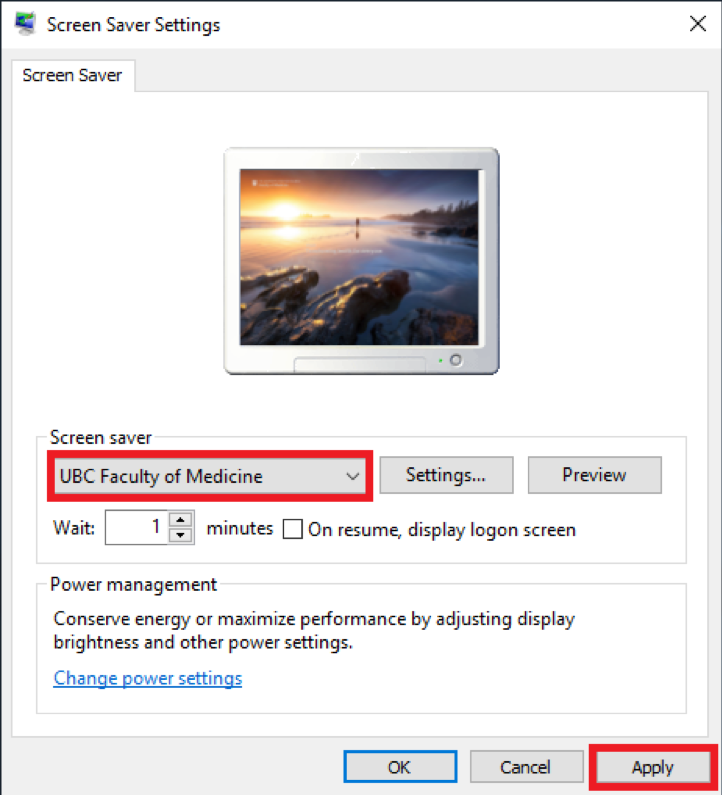-
- Download the screensaver file for Windows.
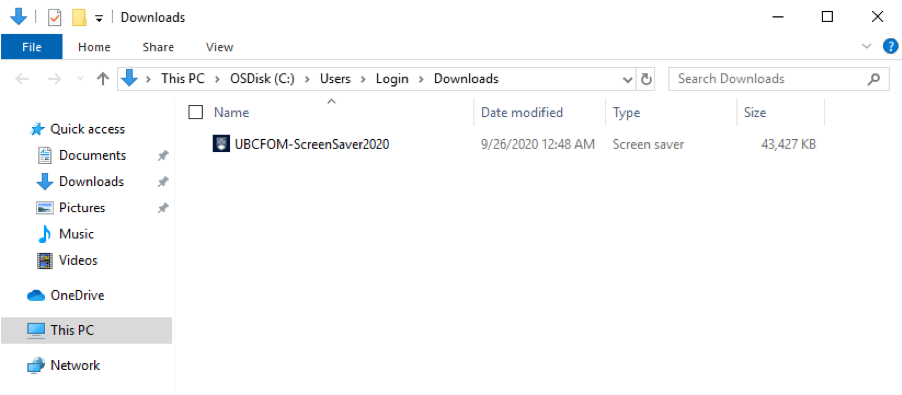
-
- Right click on the screensaver file, select Properties, check the Unblock box and press Apply as shown below.
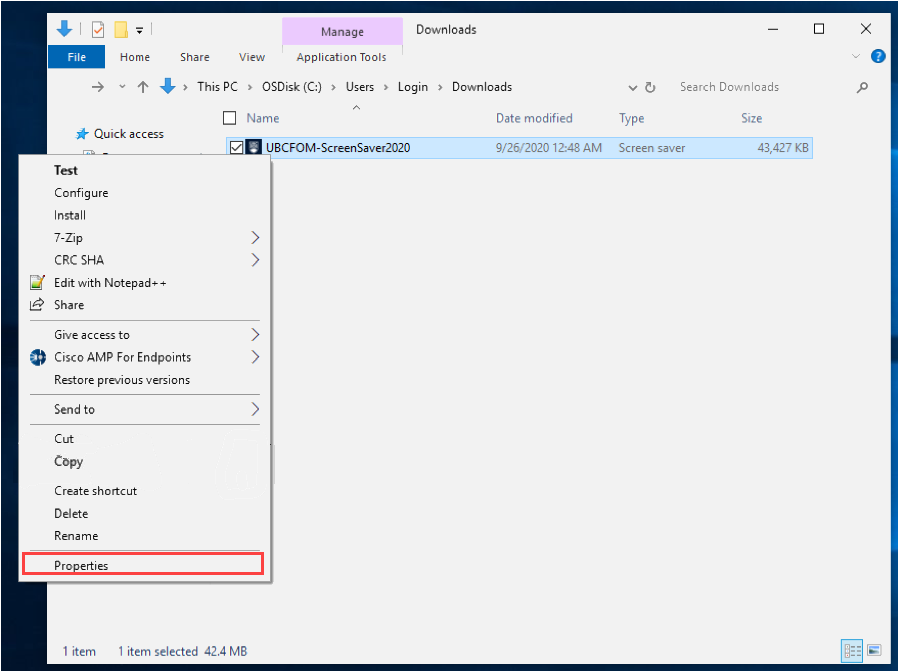
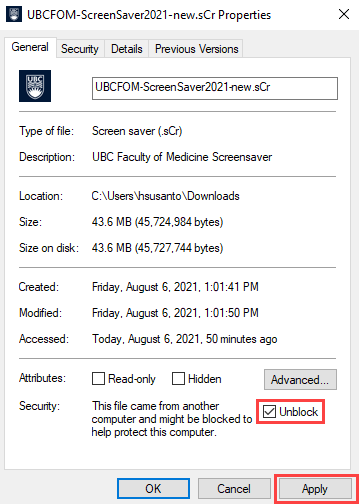
-
- Right click on the screensaver file, and select Copy.
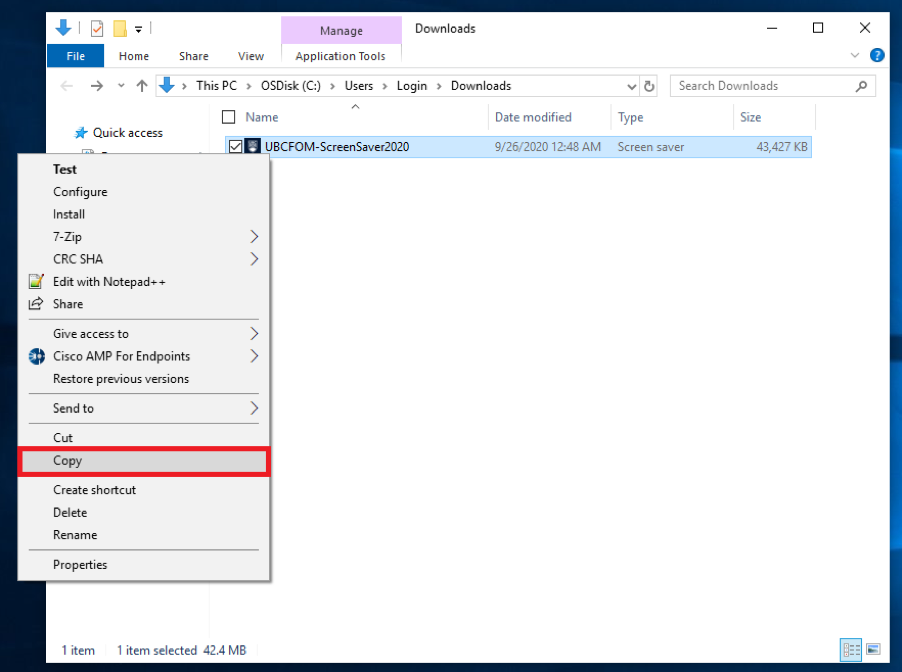
-
- Type C:\ in the File Explorer and press Enter to browse to C:\.
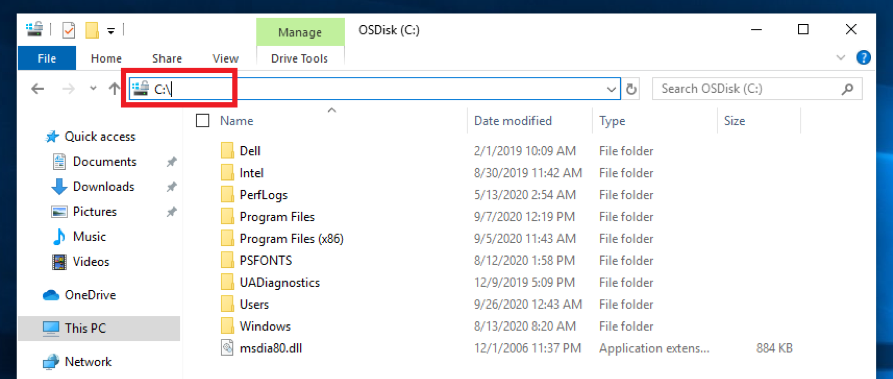
-
- Right click on Windows and select Paste.
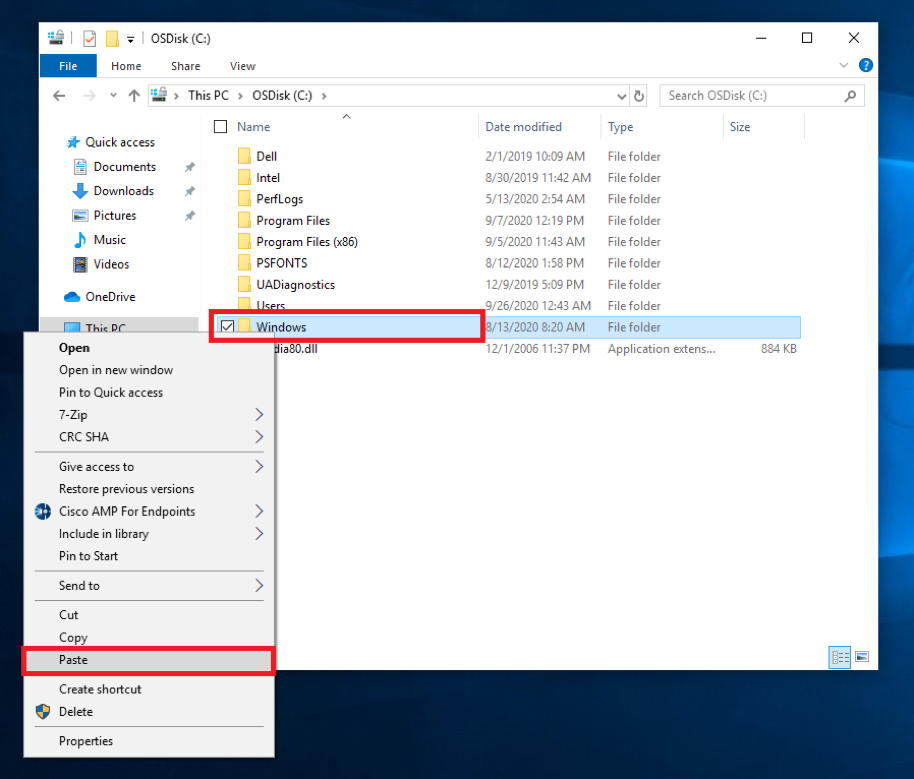
-
- You will be prompted to provide administrator permission; click on Continue to enter the administrator password.
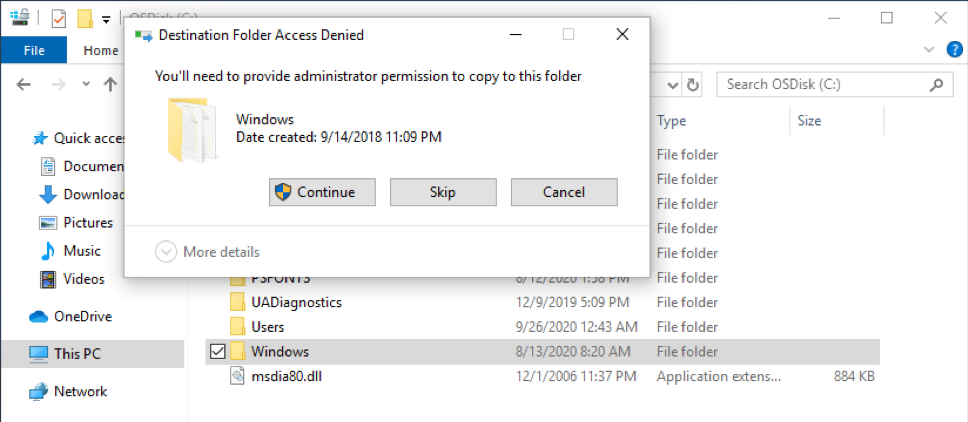
-
- Once the file is copied, search for screensaver in the Start Menu. Select Change screen saver.
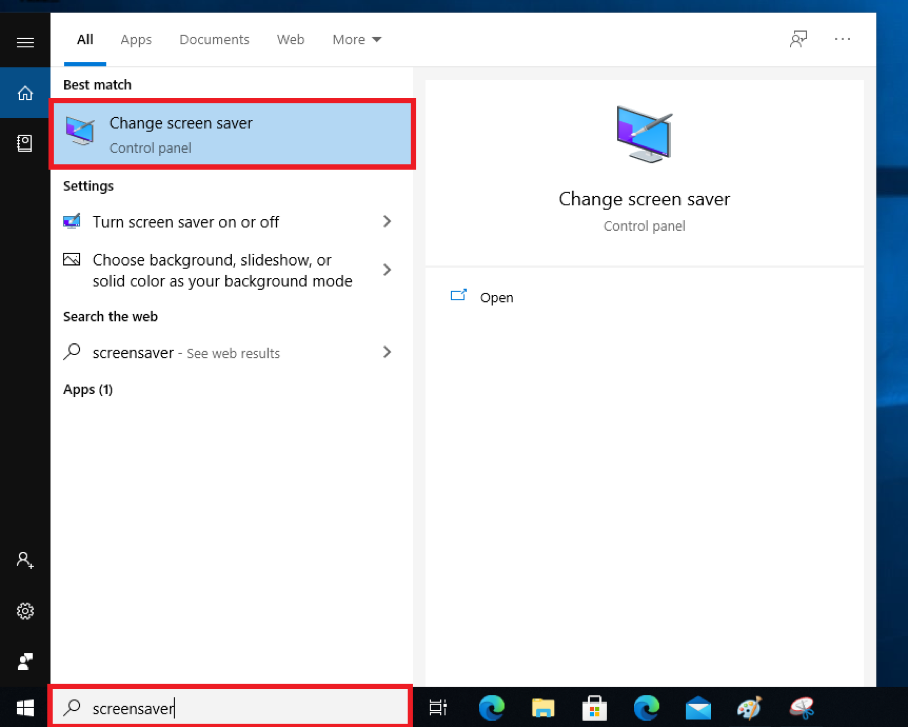
-
- In the screensaver dropdown list, select UBC Faculty of Medicine.
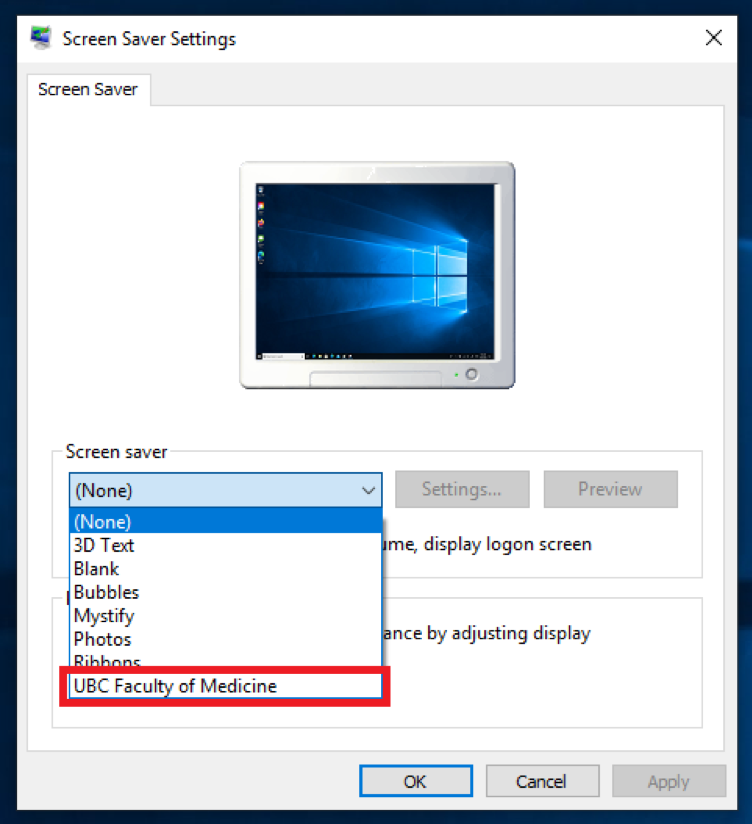
-
- Once UBC Faculty of Medicine is selected, click Apply.